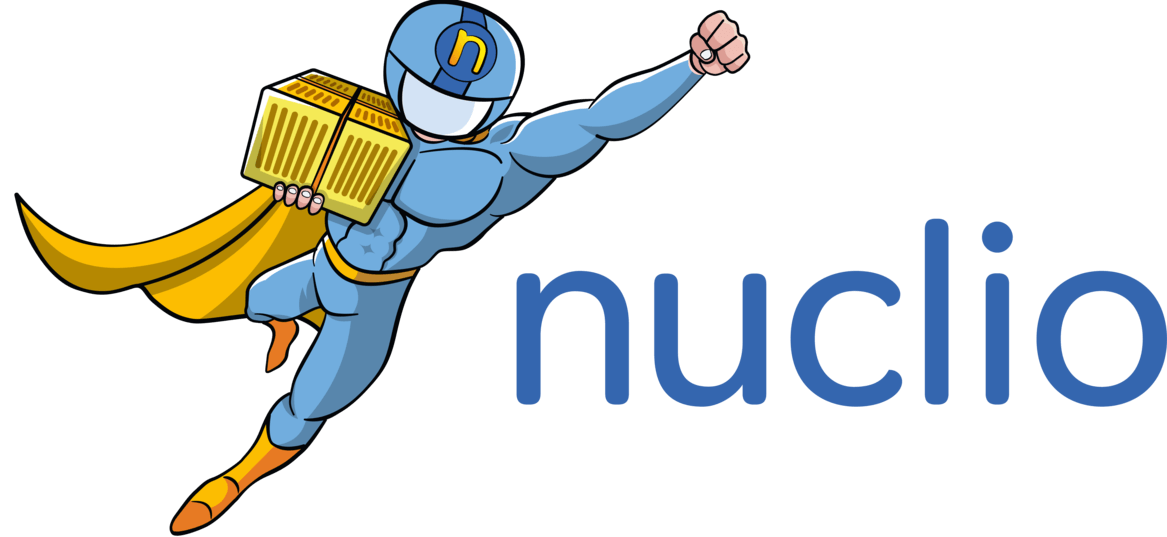Development setup for running Nuclio services in docker#
This guide will guide you through running the Nuclio services locally using docker, so they will contain your changes when developing in Nuclio. This is helpful for testing out code changes in a docker environment before committing them.
If you want to be able to debug the actual components locally, see local-development.md.
Prerequisites#
Ensure that your setup includes the following prerequisite components:
Linux or OSX
Docker version 19.03+
make
Building#
Run make build to build all necessary docker images.
If you change parts of the application and need to rebuild only specific components, you don’t need to re-run make build: you can also re-build the components that you changed, e.g. with make dashboard / make controller.
Running#
To execute the dashboard, execute the following script:
if [[ $(uname -m) -eq "arm64" ]]; then
ARCH="arm64"
else
ARCH="amd64"
fi
COMMAND="docker run \
--rm -p 8070:8070 \
-v /var/run/docker.sock:/var/run/docker.sock \
--name nuclio-dashboard \
-e NUCLIO_DASHBOARD_NO_PULL_BASE_IMAGES='true' \
quay.io/nuclio/dashboard:latest-$ARCH"
eval "$COMMAND"
You can now access the dashboard by opening localhost:8000 in a browser.
Note: if you want to use nuctl, you need to add --platform local to every command (or export NUCTL_PLATFORM="local"). See more in Nuctl.
If you’re changing code in nuctl, you can build a nuctl binary locally by running:
if [[ $(uname -m) -eq "arm64" ]]; then
ARCH="arm64"
else
ARCH="amd64"
fi
NUCLIO_ARCH=$ARCH make nuctl