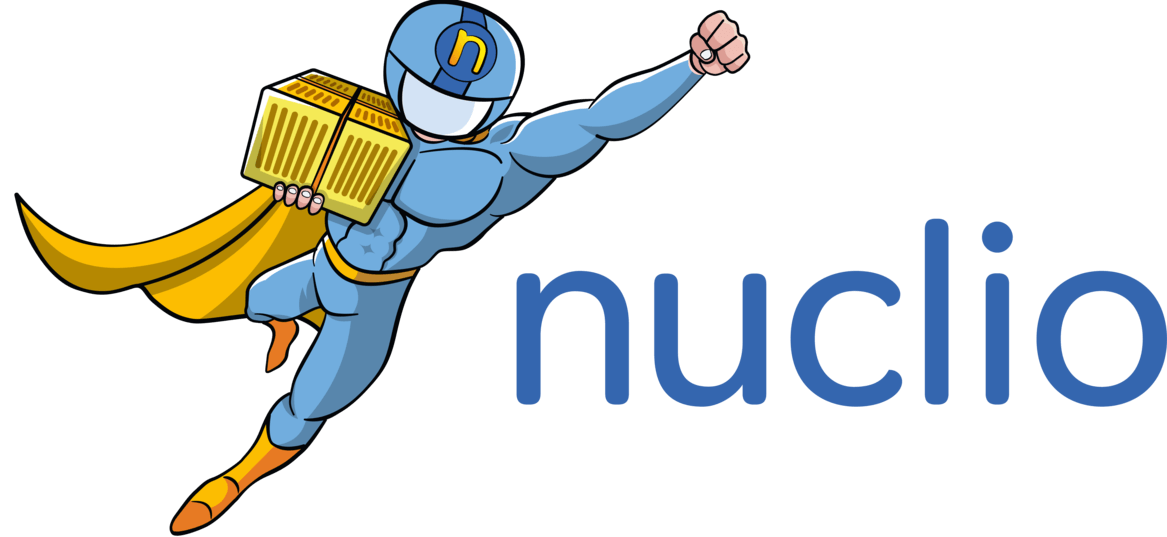.NET Core#
This document describes the specific .NET Core build and deploy configurations.
In this document#
Function and handler#
using System;
using Nuclio.Sdk;
public class nuclio
{
public object empty(Context context, Event eventBase)
{
return new Response()
{
StatusCode = 200,
ContentType = "application/text",
Body = ""
};
}
}
The handler field is of the form <class>:<entrypoint>. In the example above, the handler is nuclio:empty.
Project file#
To use or import external dependencies, create a handler.csproj file that lists the required dependencies, alongside your function-handler file.
For example, the following file defines a dependency on the Microsoft.NET.Sdk package:
<Project Sdk="Microsoft.NET.Sdk">
<PropertyGroup>
<TargetFramework>net7.0</TargetFramework>
<GenerateAssemblyInfo>false</GenerateAssemblyInfo>
<LangVersion>11.0</LangVersion>
</PropertyGroup>
<ItemGroup>
<PackageReference Include="Newtonsoft.Json" Version="12.0.2"/>
</ItemGroup>
</Project>
With this example handler.csproj file, you can use the Newtonsoft.Json package as follows:
using Newtonsoft.Json;
...
JsonConvert.SerializeObject(...);
Adding more dependencies is made easy using dotnet add package <package name>.
For more details about dotnet add package, see the Microsoft documentation.
Dockerfile#
See Deploying Functions from a Dockerfile.
ARG NUCLIO_LABEL=0.5.6
ARG NUCLIO_ARCH=amd64
ARG NUCLIO_BASE_IMAGE=mcr.microsoft.com/dotnet/sdk:7.0
ARG NUCLIO_ONBUILD_IMAGE=nuclio/handler-builder-dotnetcore-onbuild:${NUCLIO_LABEL}-${NUCLIO_ARCH}
# Supplies processor uhttpc, used for healthcheck
FROM nuclio/uhttpc:0.0.1-amd64 as uhttpc
# Builds source, supplies processor binary and handler plugin
FROM ${NUCLIO_ONBUILD_IMAGE} as builder
# From the base image
FROM ${NUCLIO_BASE_IMAGE}
# Copy required objects from the suppliers
COPY --from=builder /home/nuclio/bin/processor /usr/local/bin/processor
COPY --from=builder /home/nuclio/bin/wrapper /opt/nuclio/wrapper
COPY --from=builder /home/nuclio/bin/handler /opt/nuclio/handler
COPY --from=builder /home/nuclio/src/nuclio-sdk-dotnetcore /opt/nuclio/nuclio-sdk-dotnetcore
COPY --from=uhttpc /home/nuclio/bin/uhttpc /usr/local/bin/uhttpc
# Readiness probe
HEALTHCHECK --interval=1s --timeout=3s CMD /usr/local/bin/uhttpc --url http://127.0.0.1:8082/ready || exit 1
# Run processor with configuration and platform configuration
CMD [ "processor" ]
Writing a .NET Core 7.0 Function#
This guide uses practical examples to guide you through the process of writing serverless .NET Core functions.
In this document#
Overview#
The .NET Core runtime allows function developers to create serverless functions using .NET Core 3.1. This guide walks you through the function-creation process.
Deploy a .NET Core function#
This example guides you through the steps for deploying a .NET Core code that reverses the event’s body. To implement this, you call reverser and pass an input;
Create a /tmp/nuclio-dotnetcore-script/reverser.cs file with the following code:
// @nuclio.configure
//
// function.yaml:
// spec:
// runtime: dotnetcore
// handler: nuclio:reverser
using System;
using Nuclio.Sdk;
public class nuclio
{
public string reverser(Context context, Event eventBase)
{
var charArray = eventBase.GetBody().ToCharArray();
Array.Reverse(charArray);
return new string(charArray);
}
}
The function configuration needs to include the following:
runtime- set todotnetcore.handler- set to the name of the class and the name of the method . In this example, the handler is nuclio:reverser.
Run the following command to deploy the function with the Nuclio CLI (nuctl).
Note: If you’re not running on top of Kubernetes, pass the
--platform localoption tonuctl.
nuctl deploy -p /tmp/nuclio-dotnetcore-script/reverser.cs reverser
You can also remove the settings from reverser.cs and run the following command:
nuctl deploy -p /tmp/nuclio-dotnetcore-script/reverser.cs --runtime dotnetcore --handler nuclio:reverser reverser
And now, use the nuctl CLI to invoke the function:
$ nuctl invoke reverser -m POST -b reverse-me
> Response headers:
Date = Sun, 03 Dec 2017 12:53:51 GMT
Content-Type = text/plain; charset=utf-8
Content-Length = 10
Server = nuclio
> Response body:
em-esrever