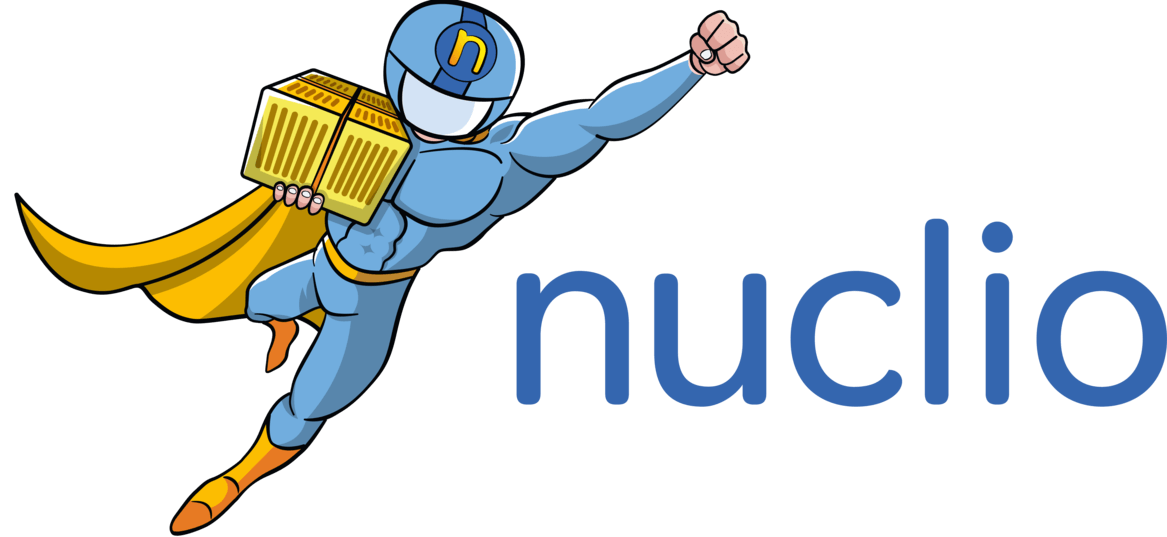v3ioStream trigger#
In this document#
Overview#
The Nuclio v3ioStream trigger allows users to process messages that are sent to an Iguazio Data Science Platform (”platform”) data stream (a.k.a. “v3io stream”). To simplify, you send messages to a platform stream, instruct Nuclio to read from this stream, and then your function handler is called once for every stream message.
In the real world, however, you might want to divide the message-processing load across the replicas by using multiple function replicas to read from the same stream. These function replicas must work together to split the stream messages among themselves as fairly as possible, without losing any messages and without processing the same message more than once (to the best of their ability).
To this end, Nuclio leverages consumer groups that are built into the platform’s Go library (v3io-go). When one or more Nuclio replicas join a consumer group, each replica receives its equal share of the shards, based on the number of replicas that are defined in the function (see details later in this document).
When a Nuclio replica is assigned a set of shards, the replica can start using Nuclio workers to read from the shards and handle the records consumption. It’s currently guaranteed that a given shard is handled only by one replica, and that the messages are processed sequentially; that is, a message is read and handled only after the handling of the previous message in the shard is completed.
Consuming messages through a consumer group#
When a function replica with a v3ioStream trigger starts up, it reads a stream state object that’s stored alongside the stream shards. This object has an attribute for each consumer group that contains the following information:
The members (in this case, Nuclio function replicas) that are currently active in the consumer group.
The last time that each member refreshed its keep-alive field (
last_heartbeat).The shards that are being handled by each member.
The replica checks for stale members - replicas who haven’t refreshed their last_heartbeat field within the allotted time frame, as set in the session timeout - and removes their entries from the state object’s consumer-group attribute. Then, the replica checks for shards that aren’t handled by any member, and registers itself with the consumer group as the owner of a fair portion of these shards by adding an entry to the consumer-group attribute.
Note: It’s possible that multiple replicas might simultaneously want to modify the same consumer-group attribute in the stream’s state object. To protect against this, each replica performs read-modify-write with
mtimeprotection (which is enforced by thev3io-golibrary); meaning, the consumer-group attribute is written only if the last-modification time (mtime) value hasn’t changed since the read. If this condition isn’t met and the attribute isn’t written, the replica retries the read-modify-write process with a random exponential backoff until the write succeeds.
Upon receiving its shard assignment, the replica spawns a Go routine (”thread”) for each shard. Each Go routine identifies the current shard offset within the replica’s consumer group (which is stored as an attribute in the shard), and starts pulling messages from this offset. When there’s no offset information (for example, for the first read from a consumer-group shard), the replica performs a seek for the earliest or latest shard record, according to the function’s seek configuration. The function handler is called for each read message.
For each read message, Nuclio “marks” the sequence number as handled. Periodically, the latest marked sequence number for each shard is “committed” (written to the shard’s offset attribute). This allows future replicas to pick up where the previous replica left off without affecting performance.
Consumption example#
To illustrate the consumption mechanism, assume a deployed Nuclio function with minimum and maximum replicas configurations of3; the function is configured to read from a /my-stream stream with 12 shards using the consumer group cg0.
The first replica comes up and reads the stream-state object, but finds that it doesn’t contain information about the consumer group. It therefore adds a new consumer-group attribute to the state object, registers itself as a member of the consumer group (by adding a relevant entry to the consumer-group attribute), and monopolizes a third of the shards (12 / 3 = 4).
The first replica spawns four Go routines to read from the four shards. Each Go routine reads the offset attribute that’s stored in the shard, only to find that it doesn’t exist - because this is the first time that the shard is read through consumer group cg0. It therefore seeks the earliest or latest shard record (depending on the function configuration) and starts reading batches of messages, sending each message to the function handler as an event. The replica then periodically does the following:
Commits the offsets back to the shards’ offset attribute.
Updates the
last_heartbeatfield tonow()to indicate that it’s alive.Identifies and removes stale members.
The second and third replicas come up and register themselves in a similar manner and perform similar steps.
The following demonstrates the replica configurations for this example:
[
{
"member_id": "replica1",
"shards": "0-3",
"last_heartbeat": "t0"
},
{
"member_id": "replica2",
"shards": "4-7",
"last_heartbeat": "t1"
},
{
"member_id": "replica3",
"shards": "8-11",
"last_heartbeat": "t2"
}
]
Function redeployment#
At some point, the user decides to redeploy the function. Because by default, Nuclio uses the rolling-update deployment strategy, Kubernetes terminates the replicas one by one. The replica1 pod stops, and a new replica1 pod is brought up and follows the same startup procedure: it reads the state object’s consumer-group attribute and looks for free shards to take over; initially, it won’t find any, because the last_heartbeat field of replica1 is still within the session timeout period and replica2 and replica3 keep updating their last_heartbeat field.
At this stage, replica1 backs off and retries periodically until it eventually detects that the elapsed time since replica1’s last_heartbeat value exceeds the session’s timeout period. replica1 then removes the previous replica1 instance from the consumer group (by removing its entry from the group’s attribute in the stream’s state object). It then detects that there are free shards and adds a replica1 entry to the state object’s consumer-group attribute to register itself as a member and take over a fair portion of the free shards.
Note: It’s also possible for
replica1to be removed from the consumer group byreplica2orreplica3, because each replica cleans up all stale group members when updating itslast_heartbeatfield.
For shards 0-3, the new instance of replica1 then reads the shard’s offset attribute, which indicates the location in the shard at which the previous instance of replica1 left off; seeks the read offset in the shard; and continues reading messages from this location. The same process is executed for replica2 and replica3.
Explicit offset commits#
In some cases, the “auto-commit” feature can be problematic. One example are stateful functions that might need to go and consume already being received records upon the function failure.
For that, Nuclio offers a way to accept new events without committing them, and explicitly mark offsets on the relevant stream shard, when the processing is done. This enables the function to receive and process more events simultaneously.
To enable this feature, set the ExplicitAckMode in the trigger’s spec to enable or explicitOnly, where the optional modes are:
enable- allows explicit and implicit ack according to the “x-nuclio-stream-no-ack” headerdisable- disables the explicit ack feature and allows only implicit acks (default)explicitOnly- allows only explicit acks and disables implicit acks
To receive more events without committing them, your function handler must respond with a nuclio response object, set the x-nuclio-stream-no-ack header to true in the request.
This can be done by calling the response’s ensure_no_ack() method, like this:
response = nuclio_sdk.Response()
response.ensure_no_ack()
To explicitly commit the offset on an event, save the relevant event information in the QualifiedOffset object,
and pass it to async function explicit_ack() method of the context’s response object, like so:
qualified_offset = nuclio.QualifiedOffset.from_event(event)
await context.platform.explicit_ack(qualified_offset)
NOTES:
Currently, the explicit ack feature is only available for python runtime and functions that have a stream trigger (kafka/v3io).
The explicit ack feature can be enabled only when using a static worker allocation mode. Meaning that the function metadata must have the following annotation:
"nuclio.io/v3iostream-worker-allocation-mode":"static".The
QualifiedOffsetobject can be saved in a persistent storage and used to commit the offset on later invocation of the function.The call to the
explicit_ack()method must be awaited, meaning the handler must be an async function, or provide an event loop to run that method. e.g.:
import asyncio
import nuclio
def handler(context, event):
qualified_offset = nuclio.QualifiedOffset.from_event(event)
loop = asyncio.get_event_loop()
loop.run_until_complete(context.platform.explicit_ack(qualified_offset)
return "acked"
Dashboard configuration#
As of Nuclio v1.1.33 / v1.3.20, you can configure the following configuration parameters from the Nuclio dashboard:
URL: A consumer-group URL of the form
http://v3io-webapi:8081/<container name>/<stream path>@<consumer group name>; for example,http://v3io-webapi:8081/bigdata/my-stream@cg0.Num Workers: The number of workers to allocate for handling the messages of incoming stream shards. Whenever a worker is available and a message reads a shard, the processing is handled by the available worker.
Worker Availability Timeout: DEPRECATED (ignored)
Partitions: DEPRECATED (ignored). As explained in the previous sections, in the current release, the assignment of shards (”partitions”) to replicas is handled automatically.
Seek To: The location (offset) within the message from which to consume records when there’s no committed offset in the shard’s offset attribute. After an offset is committed for a shard in the consumer group, this offset is always used and the Seek To parameter is ignored for this shard.
Read Batch Size: Read batch size - the number of messages to read in each read request that’s submitted to the platform.
Polling Interval (ms): The time, in milliseconds, to wait between reading messages from the platform stream.
Username: DEPRECATED (ignored)
Password: A platform access key for accessing the data.
Worker allocator name: DEPRECATED (ignored)
Note: In future versions of Nuclio, it’s planned that the dashboard will better reflect the role of the configuration parameters and add more parameters (such as session timeout and heartbeat interval, which are currently always set to the default values of 10s and 3s, respectively, unless you edit the function-configuration file).
Example#
The easiest way to set up a stream is with the v3ctl platform CLI.
Download the latest CLI release, rename the executable binary to v3ctl, and add executable permissions by running the following command from a command-line shell:
chmod +x v3ctl
Note:
When running remotely, from outside of the platform, you need to add the
--access-keyand--webapi-urloptions to allv3ctlcommands to provide a valid access key and the API URL of the web-APIs service for your platform environment.For full usage instructions, including additional options, run
v3ctl <command> --help. For example,v3ctl create stream --helporv3ctl create stream record --help.
Run the following from a command-line shell to create a platform stream named “test-stream-0” (see the stream-path argument) in the predefined “users” platform data container (--container).
The stream has a retention period of 24 hours (--retention-period) and 32 shards (--shard-count):
./v3ctl create stream test-stream-0 \
--container users \
--retention-period 24 \
--shard-count 32
Now, use the create stream record CLI command to add 10 records (IDs 1-10) to each stream shard (--shard-id, which is set to a zero-based shard ID - 0-31).
For test purposes, the ingested record data in the example is a string denoting the shard and record IDs - shard-$shard_id-record-$record_id (--data).
As in the create stream command, the stream path is set to a “test-stream-0” stream in the root directory of the “users” data container, by using the stream-path argument and the --container option.
for shard_id in {0..31}
do
for record_id in {1..10}
do
./v3ctl create stream record /test-stream-0 \
--container users \
--shard-id $shard_id \
--data shard-$shard_id-record-$record_id
done;
done;
After the command completes successfully, the stream is ready for consumption by a Nuclio function. To test this, do the following from the dashboard’s Projects page, to define and deploy a function that consumes the stream records and uses a v3ioStream trigger.
Select an existing project or create a new project, and then create a new Python function. Select to create the function from scratch.
On the function page, in the Code tab, set Code entry type to “Source code (edit online)” (default), and enter the following code in the Source code text box to define a function that logs the shard-ID event body and sleeps for 5 seconds:
import time def handler(context, event): context.logger.debug_with('Got event', shard_id=event.shard_id, body=event.body.decode('utf-8')) time.sleep(5)
Select the Triggers tab, and then select Create a new trigger. In the Name text box, enter the trigger name “V3IO stream”, and in the Class field select “V3IO stream” from the drop-down list. Use the following trigger configuration:
URL -
http://v3io-webapi:8081/users/test-stream-0@cg0(where/users/test-stream-0is the stream path andcg0is the name of the consumer group to use).Num Workers -
8. This value signifies the number of workers assigned to handle all the shards. You can also set it to a different number.Seek To -
Earliest. (If you useLatest, only records that are ingested after the function is deployed will be read, so you won’t read the records that you already added in the previous step.)Password - a valid platform access key.
For all other configuration fields, use the default configuration. (If you’re required to set Partitions, enter
0).Select Deploy to deploy your function.
After the deployment succeeds, check the logs of the function pods and see the information about the Nuclio events that are handled by the function. You can view the logs by running kubectl from a platform web-shell or a Jupyter Notebook service, or from the platform dashboard’s Logs page (when the log-forwarder service is enabled). The logs should contain the following:
{ ... "message":"Got event","more":"shard_id=<shard ID> || body=shard-<shard ID>-record-<record ID> || worker_id=<worker ID>" ...}
To clean up, delete the function from the dashboard’s Projects | <project> | Functions tab, and then run the following v3ctl CLI command from a command-line shell to delete the stream:
./v3ctl delete stream --container users test-stream-0