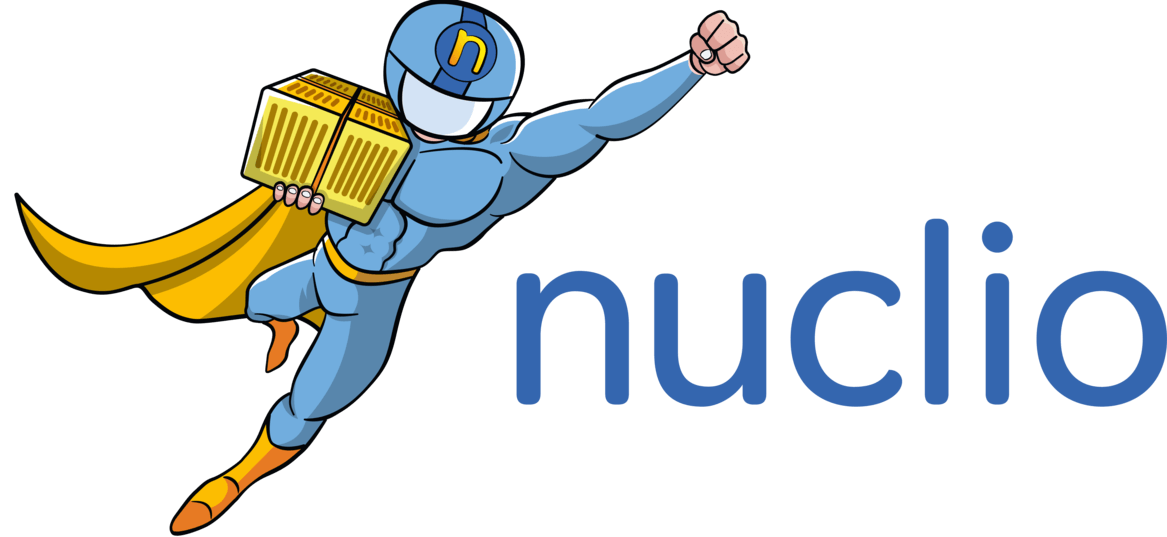API Gateway via the UI#
In This Section#
Creating API Gateways from the UI is really simple. Inside your project page, go to the API Gateways tab, and click NEW API Gateway.
There, you can create an API Gateway with the following parameters:
- *Name*: The name of the API Gateway.
- *Description*: A description of the API Gateway.
- *Host*: The host of the API Gateway.
- *Path*: The path of the API Gateway.
- *Authentication Mode*: The authentication mode of the API Gateway.
- *Function*: The function that will be triggered via the API Gateway.
You can also add a canary function and determine the percentage
of traffic that will be sent to the canary function.
No Authentication#
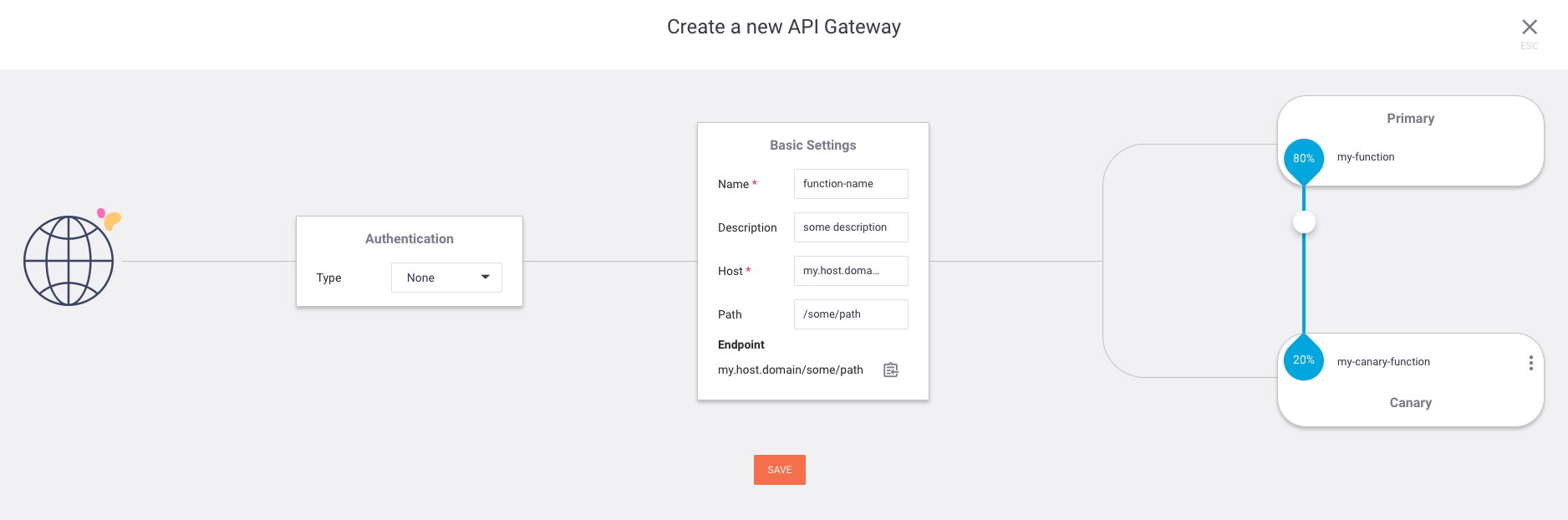
To invoke the function using the api gateway, see invoking API Gateways.
With Basic Authentication#
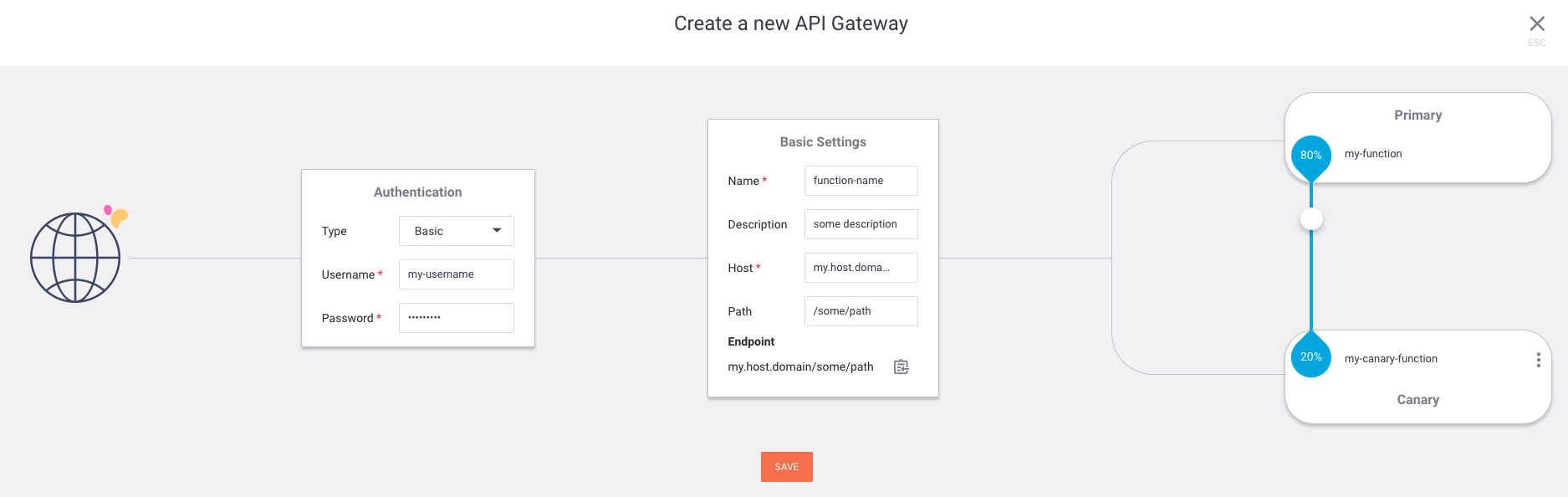
To invoke the function using the api gateway, see invoking API Gateways with basic authentication.